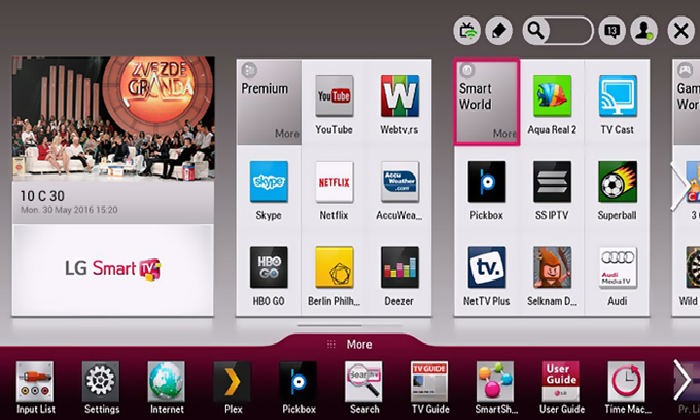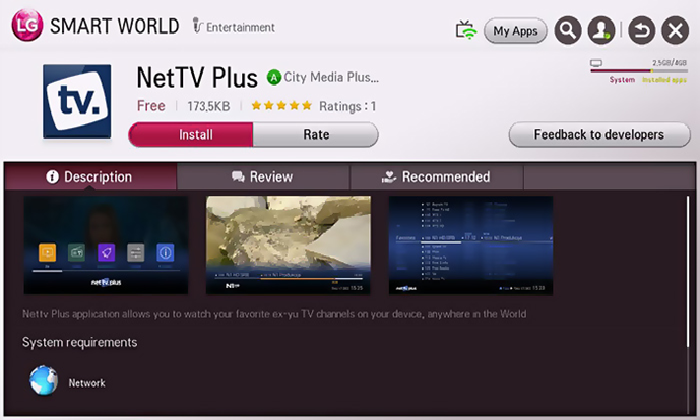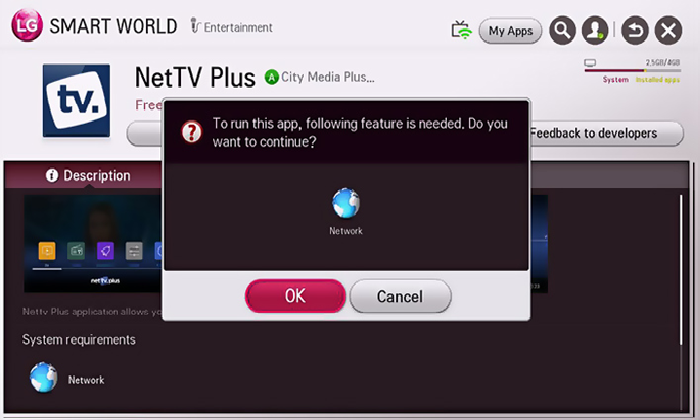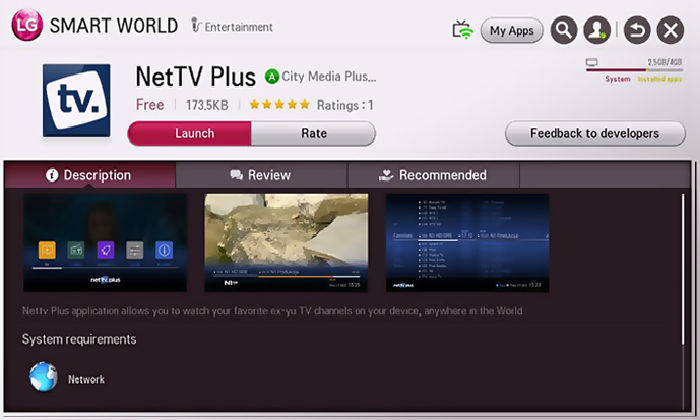LG webOS
Installation Manual -LG SMART TV webOS 2.0 APP
To use NetTV app on this device webOS 2.0 OS must be installed on the TV.
In next few steps we will explain how to install the app.
- Press HOME on the remote control. Click on "LG Content Store" .
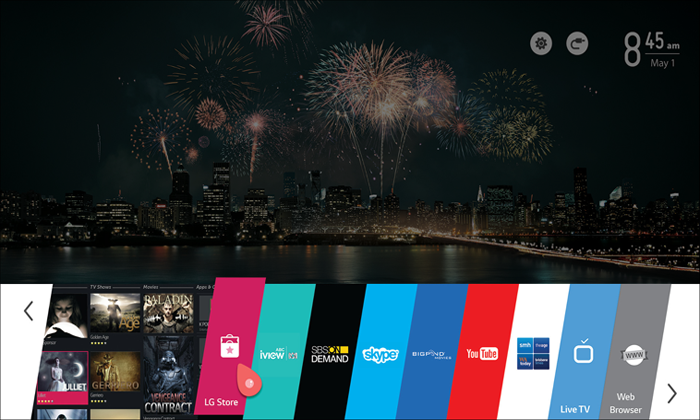
- Choose Apps&Games category.
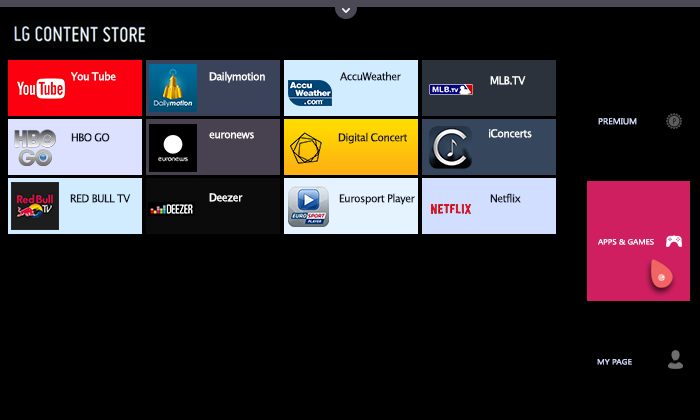
- Using Sort&Filter filter please select "Entertaiment" category.
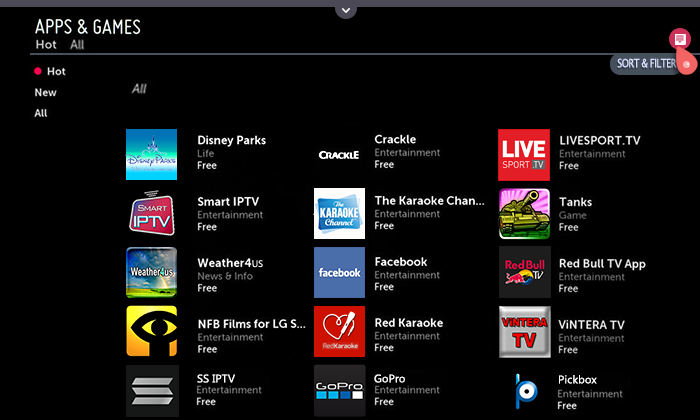
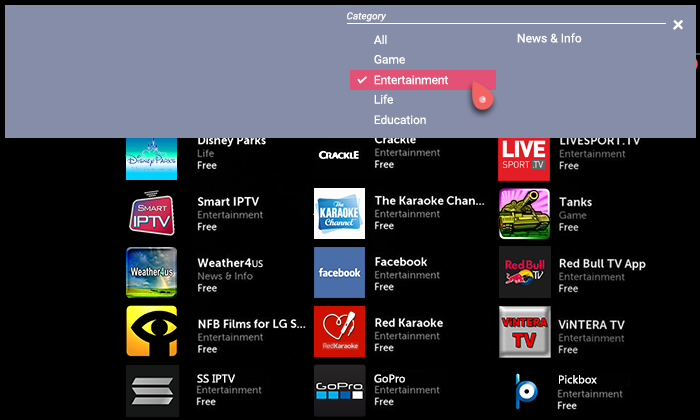
- Using arrows please find and select NetTVPlus App icon.
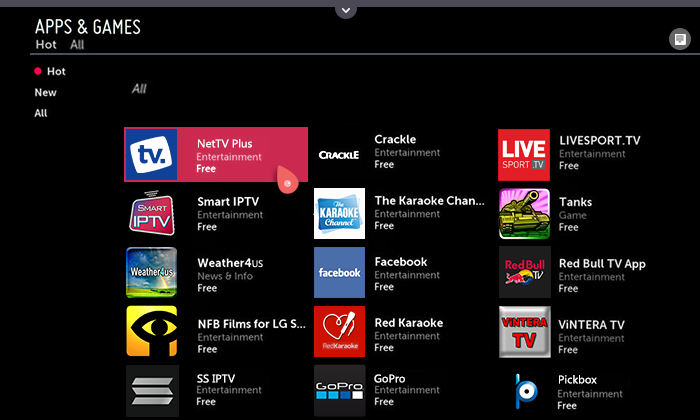
- Choose INSTALL.
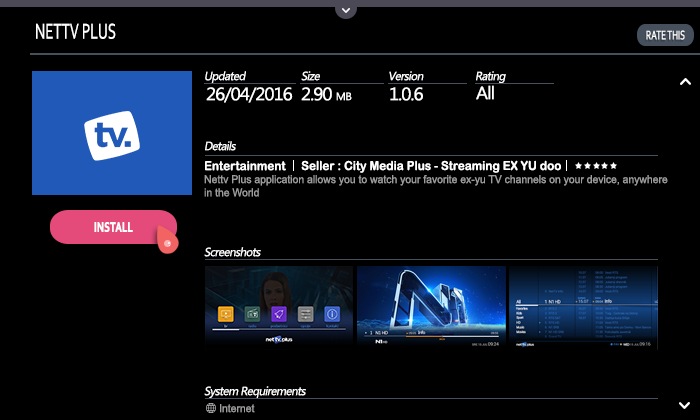
- Installation is completed.
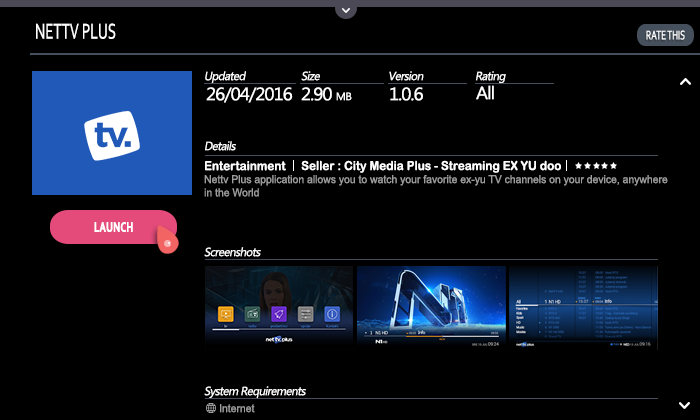
If the app has been installed previously, please contact us for a FREE TRIAL period.
LG NetCast
To use NetTV service on this device you must have SDK 2.0 OS or higher. SDK version can be checked by doing following steps. Press Home button and then following with: Settings, Help, Product/Service info. This info will show you what system is your device currently using.
If the app has been installed previously, please contact us for a FREE TRIAL period.